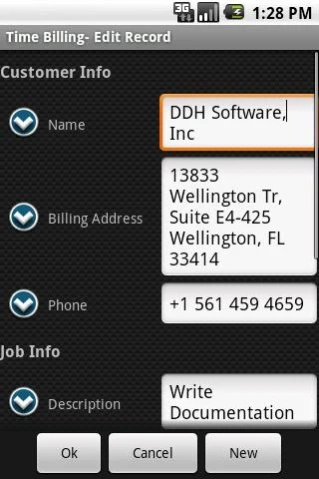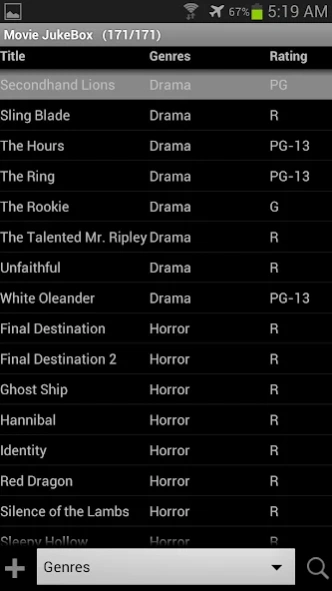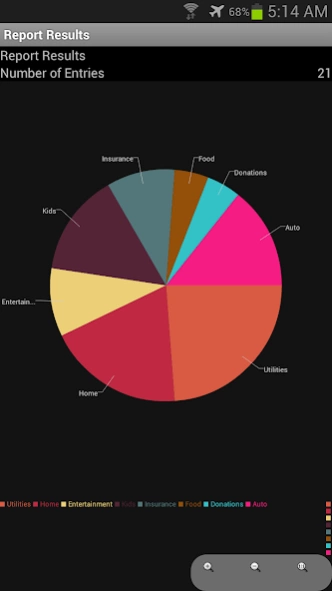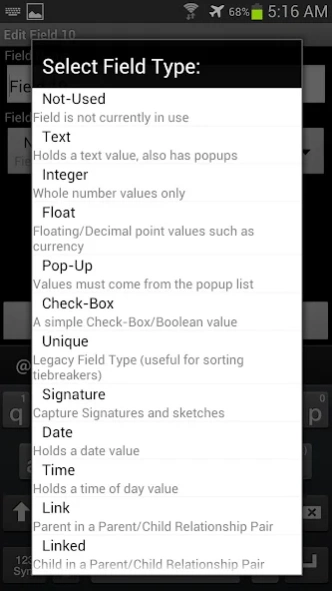HanDBase Database Manager 4.7.5.5
Paid Version
Publisher Description
HanDBase Database Manager - HanDBase is a Powerful Relational Database Manager for Mobile Devices
Collect, organize, and access your information anytime, anywhere with HanDBase! A full featured relational database manager, HanDBase gives you the power to create custom solutions that can replace the need for countless third party apps:
* Inventory
* Time and Billing for consulting
* Patient Lists, Billing Codes
* Deliveries
* Shopping and Packing Lists
* CRM/Contact Management
* To Do Lists/Task/Project Management
* Sales Numbers
* Recipes, Weight Loss, Auto Mileage
* DVD and hobby Collections
* and so much more!
Now available via add-on (In App Billing) purchase- HanDBase Forms Designer for Android. Design powerful customized forms for your databases with a drag and drop interface and the ability to jump between forms to create surveys, multi tabs, and more. Please consider supporting future development and purchase this today!
We offer an online Gallery of predesigned database templates, with thousands of databases to choose from:
http://www.ddhsoftware.com/gallery.html
With your data stored locally, HanDBase lets you design the databases to meet your specifications. When designing your database, choose from field types including:
* Text and notes
* Integer
* Float
* Date
* Time
* Popups
* Relationship
* Calculations and Conditionals
* Signature
* and more!
Need even more functionality? HanDBase provides support for:
* 128 Bit Encryption of selected fields/databases
* Filter data based on a wide range of parameters
* Quick search directly from the list of records, or run an advanced search
* Create custom views - named sets of filters and field settings for easy recall
* Import and export CSV files
* Run Reports across records with graphs and charts
* Email and synchronize databases between devices
* WiFi Server mode for downloading/uploading/importing/exporting your databases from/to your desktop browser
Want to work with your HanDBase database on your Windows or Mac computer?
* Download a FREE 30 day trial version of one of our optional add-ons, which allow you to create, view and edit your databases on the computer.
* Want to synchronize data between HanDBase on your phone and on your computer? We've got a solution for that. Want to synchronize data between a third party database like Microsoft Access or Filemaker? We've got a solution for that as well.
* Get started with a trial version here: http://ddhsoftware.com/handbaseandroidwin.html
SUPPORT
* Check out HanDBase's manual at http://www.ddhsoftware.com/docs/HanDBaseforAndroidUserGuide.pdf
* Visit our forum at http://www.ddhsoftware.com/forum
* Contact us via email at http://www.ddhsoftware.com/support.html
GOOGLE PLAY COMMENTS
When leaving a review for HanDBase in Google Play, please consider that we cannot respond to bug reports or feature requests posted here. If you have a feature request or encounter a bug, please use one of the channels noted below. We also ask that you please consider that positive reviews grow the success of HanDBase in many ways, while bug reports or complaints posted as reviews only serve to slow the growth and ability to fix these problems, by confusing users on the usefulness of the program.
KNOWN LIMITATIONS
HanDBase for Android supports the ASCII character set only, at this time. Unicode characters are NOT supported.
About HanDBase Database Manager
HanDBase Database Manager is a paid app for Android published in the PIMS & Calendars list of apps, part of Business.
The company that develops HanDBase Database Manager is DDH Software, LLC. The latest version released by its developer is 4.7.5.5.
To install HanDBase Database Manager on your Android device, just click the green Continue To App button above to start the installation process. The app is listed on our website since 2023-11-25 and was downloaded 14 times. We have already checked if the download link is safe, however for your own protection we recommend that you scan the downloaded app with your antivirus. Your antivirus may detect the HanDBase Database Manager as malware as malware if the download link to com.ddhsoftware.android.handbase is broken.
How to install HanDBase Database Manager on your Android device:
- Click on the Continue To App button on our website. This will redirect you to Google Play.
- Once the HanDBase Database Manager is shown in the Google Play listing of your Android device, you can start its download and installation. Tap on the Install button located below the search bar and to the right of the app icon.
- A pop-up window with the permissions required by HanDBase Database Manager will be shown. Click on Accept to continue the process.
- HanDBase Database Manager will be downloaded onto your device, displaying a progress. Once the download completes, the installation will start and you'll get a notification after the installation is finished.